



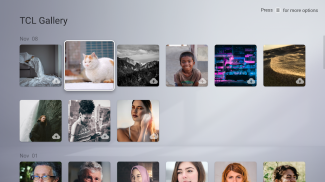
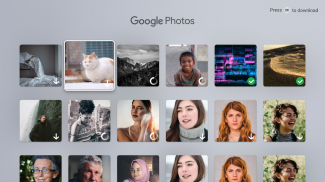
Gallery

Description of Gallery
Gallery is a photo management application designed for users to organize, view, and share their images. This app, commonly referred to as Gallery, is available for the Android platform, and users can easily download it to enhance their photo management experience. The application provides a streamlined interface where users can access their collections of photos and videos, making it convenient for both personal and professional use.
The app allows users to import images from various sources, including the device's internal storage and external SD cards. This flexibility ensures that all photographs are readily accessible in one location. Users can create albums to categorize their images, facilitating easier navigation through large libraries. The organization features enable individuals to sort their content by date, location, or custom labels, which can significantly streamline the process of finding specific images.
Gallery supports a variety of image formats, ensuring compatibility with most photographs and graphic files. The app also provides basic editing tools, allowing users to make adjustments to their images directly within the app. Users can crop, rotate, and apply filters to enhance the appearance of their photos. These editing options are straightforward and user-friendly, catering to individuals who may not have extensive photo editing experience.
In addition to editing, Gallery includes features for sharing images. Users can quickly share their photos via social media platforms, email, or messaging apps, making it easy to distribute images to friends and family. The sharing functionality is integrated into the app, allowing for seamless connectivity with other applications on the user's device.
For those looking to enhance their viewing experience, Gallery provides a slideshow feature. This option allows users to display their images in a continuous loop, which can be particularly useful for events or gatherings. Users can customize the slideshow settings, including transition effects and duration, to suit their preferences. This feature can be a delightful way to reminisce about memories captured in photographs.
Gallery also offers a search function, enabling users to find specific images using keywords. This feature can be beneficial when dealing with extensive photo libraries, as it saves time and effort in locating particular images. The search capabilities are enhanced by the ability to tag photos, allowing for even more precise retrieval of content.
For added convenience, Gallery allows users to set their favorite images as wallpapers or screensavers, giving personal flair to their devices. This feature is particularly appealing for users who want to showcase their photography skills or favorite moments directly on their Android devices.
The app is designed with user security in mind, offering options to hide certain albums or images. This ensures that sensitive content can be stored privately, providing peace of mind for users who wish to keep specific photos out of view. The privacy features contribute to a more personalized experience, as users can manage their content according to their comfort levels.
Gallery's interface is designed to be intuitive, allowing new users to navigate the app with ease. The layout is visually appealing, with clear icons and organized menus that guide users through the various features. This user-centric design enhances the overall experience, making it accessible to a wide audience, regardless of their technical expertise.
For those who enjoy customizing their applications, Gallery allows for theme changes. Users can select from different themes to alter the visual presentation of the app, providing an opportunity for personalization that reflects their style. This customization aspect adds to the overall user experience, as individuals can tailor the app to their preferences.
Regular updates ensure that Gallery remains functional and up-to-date with the latest Android features. These updates may include new editing tools, enhanced sharing options, or improved performance metrics. Staying current with app developments is essential, as it allows users to take advantage of new features and optimizations that enhance their photo management experience.
Gallery is not just a tool for viewing and organizing photos; it serves as a comprehensive solution for managing digital memories. By providing essential features such as editing tools, sharing capabilities, and advanced organization options, the app caters to a diverse range of user needs. Its commitment to user security and customization further enhances its appeal, making it a valuable addition to any Android device.
Downloading Gallery opens up a world of possibilities for photo management, allowing users to take control of their digital photography in an efficient and enjoyable manner. With a simple interface and robust features, the app ensures that users can make the most of their photo collections.

























